1. Introduction to Agile Software Development
Agile Software Development is a flexible, iterative approach designed to build software incrementally. Unlike traditional models that rely on rigid planning, Agile emphasizes adaptability, collaboration, and continuous improvement.
1.1 What is Agile? (Core Concepts)
Agile is a methodology focused on iterative development, where requirements and solutions evolve through collaboration between self-organizing cross-functional teams. It is guided by the Agile Manifesto, which prioritizes:
- Individuals and interactions over processes and tools.
- Working software over comprehensive documentation.
- Customer collaboration over contract negotiation.
- Responding to change over following a plan.
Agile frameworks include Scrum, Kanban, XP (Extreme Programming), and SAFe (Scaled Agile Framework).
1.2 Why Agile Exists? (The Problem It Solves)
Traditional software development models like the Waterfall approach struggle with unpredictability, rigid planning, and high costs associated with late-stage changes. Agile solves these problems by:
- Enabling continuous feedback loops to adapt to changing requirements.
- Delivering functional software in short cycles (sprints).
- Reducing risks by testing and refining software incrementally.
- Encouraging collaboration among developers, stakeholders, and users.
Agile thrives in environments where requirements are unclear, evolving, or highly dynamic.
1.3 When Agile is Used? (Real-World Applications)
Agile is widely used in industries where speed, adaptability, and customer feedback are crucial. Examples include:
- Software Development: Used by tech giants like Google, Microsoft, and startups to build and iterate products quickly.
- FinTech & Banking: Enables rapid deployment of digital banking services and security updates.
- Healthcare IT: Helps in developing electronic medical records and telemedicine platforms with evolving requirements.
- Automotive & IoT: Used in self-driving car systems, smart devices, and embedded software.
It is most beneficial for projects with unpredictable scopes, evolving technologies, and where customer involvement is high.
1.4 When Should You Use Agile? (Best Use Cases)
Agile is most effective in the following scenarios:
- Dynamic Requirements: When project goals may change based on user feedback or market needs.
- Rapid Development Needs: When delivering working prototypes or software quickly is a priority.
- Customer Collaboration: When ongoing client interaction is required to refine the product.
- Innovation-Driven Projects: When developing new technology where experimentation is necessary.
However, Agile may not be ideal for projects with fixed budgets, well-defined scopes, and strict regulatory compliance.
1.5 Agile vs. Alternatives (Strengths & Weaknesses)
How does Agile compare with traditional and modern alternatives?
1.5.1 Strengths of Agile
- Faster Delivery: Regular sprints ensure quicker release cycles.
- Flexibility: Easily adapts to changes in scope or requirements.
- Risk Reduction: Continuous testing prevents major failures.
- Customer Satisfaction: Frequent releases align with user needs.
1.5.2 Weaknesses of Agile
- High Client Involvement Needed: Requires constant feedback and engagement.
- Scope Creep: Frequent changes may lead to uncontrolled project growth.
- Not Ideal for Fixed-Cost Projects: Uncertain timelines and evolving requirements can increase costs.
- Team Dependency: Success depends on strong team collaboration and discipline.
1.5.3 Agile vs. Other Models
| Model | Pros | Cons | Best Used For |
|---|---|---|---|
| Waterfall | Clear structure, well-documented phases | Rigid, slow adaptation to changes | Regulated industries (e.g., aerospace, construction) |
| Agile | Flexible, customer-driven, rapid iterations | Scope creep, requires active stakeholder involvement | Software, dynamic projects, startups |
| DevOps | Continuous deployment, automation-driven | Complex toolchain, requires cultural shift | Cloud-based systems, scalable applications |
| Lean | Reduces waste, increases efficiency | May not be suitable for all project types | Manufacturing, process optimization |
Agile stands out in fast-moving, innovation-driven environments, while Waterfall works best in structured, well-defined projects.
2. Key Principles of Agile Software Development
Agile follows a set of guiding principles that enable teams to deliver high-quality software iteratively. These principles emphasize flexibility, customer collaboration, and continuous improvement.
2.1 How Agile Works: Step-by-Step
Agile development follows an iterative and incremental approach. Below is a step-by-step process of how Agile works:
2.1.1 Step-by-Step Execution
- Step 1: Define Product Backlog – The team gathers requirements and creates a prioritized list of features called the Product Backlog.
- Step 2: Sprint Planning – The team selects a set of tasks from the backlog for the upcoming iteration (Sprint) and defines the Sprint Goal.
- Step 3: Sprint Execution – Development begins in small increments (typically 1-4 weeks). The team works on coding, testing, and integrating features.
- Step 4: Daily Stand-ups – Short meetings (15 minutes) to discuss progress, challenges, and plans for the day.
- Step 5: Sprint Review – The team presents completed work to stakeholders and gathers feedback.
- Step 6: Sprint Retrospective – The team reflects on what went well, what didn’t, and how to improve in the next sprint.
- Step 7: Repeat the Cycle – The process loops, incorporating feedback into the next sprint.
2.2 Key Components and Terminology
Understanding Agile requires familiarity with key terms:
2.2.1 Agile Frameworks
- Scrum: The most popular Agile framework that organizes work into fixed-length iterations (Sprints).
- Kanban: A visual approach to workflow management using a Kanban board.
- Extreme Programming (XP): Focuses on high-quality software through practices like test-driven development (TDD).
2.2.2 Agile Roles
- Product Owner: Defines product vision, manages backlog, and prioritizes work.
- Scrum Master: Facilitates Agile processes and removes obstacles for the team.
- Development Team: Self-organizing team responsible for delivering working software.
2.2.3 Agile Artifacts
- Product Backlog: A dynamic list of requirements and features for the product.
- Sprint Backlog: A subset of the product backlog selected for a sprint.
- Increment: A working product release that meets the Definition of Done.
2.2.4 Agile Meetings
- Daily Stand-up: Short meeting to discuss progress and blockers.
- Sprint Planning: Meeting to define work for the sprint.
- Sprint Review: Demonstration of completed work.
- Retrospective: Team discussion to improve processes.
2.3 Manually Tracking Variable Changes During Execution
To understand how Agile execution flows in a real-world scenario, let's manually track key variables through an Agile Sprint.
2.3.1 Example Scenario
Consider a development team working on a task to implement a login feature using Agile principles.
2.3.2 Variable Tracking Table
| Iteration | Product Backlog | Sprint Backlog | Task Status | Outcome |
|---|---|---|---|---|
| Iteration 1 | ["Login Page", "Signup Page", "Password Reset"] | ["Login Page"] | In Progress | UI Completed |
| Iteration 2 | ["Signup Page", "Password Reset"] | ["Login Authentication"] | In Progress | Backend Completed |
| Iteration 3 | ["Password Reset"] | ["Testing Login"] | Completed | Feature Ready |
2.3.3 Code Simulation of Task Progress
Let's simulate a sprint cycle tracking variable changes in Python:
class AgileSprint:
def __init__(self):
self.product_backlog = ["Login Page", "Signup Page", "Password Reset"]
self.sprint_backlog = []
self.completed_tasks = []
def start_sprint(self, task):
if task in self.product_backlog:
self.sprint_backlog.append(task)
self.product_backlog.remove(task)
print(f"Task '{task}' moved to Sprint Backlog.")
def complete_task(self, task):
if task in self.sprint_backlog:
self.completed_tasks.append(task)
self.sprint_backlog.remove(task)
print(f"Task '{task}' marked as Completed.")
# Simulating Agile Iterations
sprint = AgileSprint()
# Iteration 1
sprint.start_sprint("Login Page")
# Iteration 2
sprint.complete_task("Login Page")
sprint.start_sprint("Signup Page")
# Iteration 3
sprint.complete_task("Signup Page")
sprint.start_sprint("Password Reset")
2.3.4 Observations
- At the start, the
Product Backlogcontains all tasks. - Tasks move to the
Sprint Backlogwhen picked for development. - Once completed, tasks move to
Completed Tasks, reducing the backlog. - This cycle continues until all backlog items are implemented and reviewed.
3. Workflow & Process
Applying Agile in real projects requires a structured process to ensure smooth execution. Below is an exact step-by-step guide to implementing Agile effectively.
3.1 Exact Process to Follow When Applying Agile
3.1.1 Step 1: Define the Product Vision
The Product Owner collaborates with stakeholders to define the product's purpose, target audience, and key features.
3.1.2 Step 2: Create the Product Backlog
The team compiles a Product Backlog—a prioritized list of features and tasks that need to be developed.
3.1.3 Step 3: Sprint Planning
- The team selects tasks from the product backlog to complete in the upcoming Sprint (1-4 weeks).
- A Sprint Goal is defined, outlining what should be achieved.
3.1.4 Step 4: Sprint Execution
- The development team starts working on tasks, implementing, testing, and refining features.
- Daily Stand-up Meetings (15-minute updates) are conducted to track progress and remove blockers.
3.1.5 Step 5: Sprint Review
- The team presents completed features to stakeholders for feedback.
- Adjustments are noted for the next sprint.
3.1.6 Step 6: Sprint Retrospective
- The team reflects on what went well, challenges faced, and areas of improvement.
- Process optimizations are applied to the next sprint.
3.1.7 Step 7: Repeat the Cycle
The next sprint begins, incorporating improvements from the retrospective. The process continues until the product is fully developed.
3.2 Agile Workflow Flowchart
The following flowchart represents the Agile workflow.
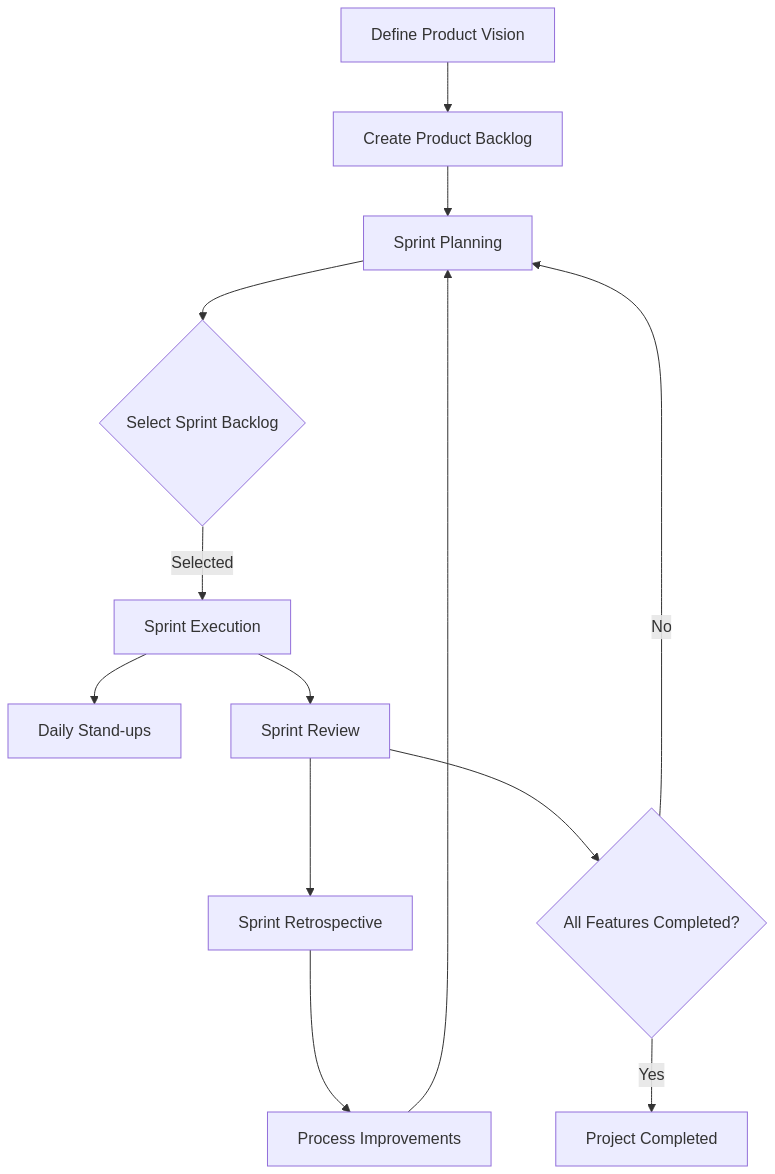
3.3 Understanding the Trade-offs
Agile is highly effective, but it comes with trade-offs that teams must consider.
3.3.1 Benefits of Agile
- Faster Delivery: Working software is delivered in small, usable increments.
- Flexibility: Adapts to changing customer needs.
- Reduced Risk: Continuous feedback prevents large-scale failures.
- Higher Customer Satisfaction: Clients see progress frequently and provide input.
3.3.2 Challenges of Agile
- Scope Creep: Constant changes can lead to uncontrolled project expansion.
- High Collaboration Requirement: Teams and clients must communicate frequently.
- Uncertain Timelines: No fixed delivery date due to evolving requirements.
- Not Suitable for All Projects: Regulatory and fixed-cost projects may not benefit from Agile.
3.3.3 When to Choose Agile?
- Use Agile if: Requirements are evolving, client feedback is crucial, and rapid delivery is needed.
- Do Not Use Agile if: The project has strict deadlines, a fixed budget, or regulatory constraints.
Understanding these trade-offs helps teams decide when and how to apply Agile effectively.
4. Tools & Technologies
Implementing Agile in real-world projects requires the right set of tools to manage workflows, track progress, and facilitate collaboration. Below is a list of widely used Agile tools and a step-by-step setup guide for one.
4.1 List of Tools and Software Used in Real-World Implementations
4.1.1 Project Management & Workflow Tools
- Jira – The most popular Agile project management tool used for sprint planning, backlog management, and tracking.
- Trello – A simple Kanban-based tool for visualizing tasks and progress.
- Azure DevOps – A Microsoft-powered Agile tool for CI/CD, backlog tracking, and release management.
- Monday.com – An easy-to-use tool for Agile team collaboration.
4.1.2 Communication & Collaboration Tools
- Slack – A messaging tool for Agile teams to collaborate and integrate with project management tools.
- Microsoft Teams – Provides video meetings, file sharing, and Agile workflow integrations.
- Confluence – A documentation tool used for storing Agile artifacts and team knowledge.
4.1.3 Continuous Integration & Deployment (CI/CD) Tools
- Jenkins – Automates build and deployment processes.
- GitLab CI/CD – Integrated DevOps pipelines with Agile workflow automation.
- CircleCI – Cloud-based CI/CD automation for Agile teams.
4.1.4 Testing & Quality Assurance Tools
- Selenium – Automated testing tool for Agile web applications.
- TestRail – Test case management tool for Agile teams.
- Postman – API testing tool widely used in Agile software development.
4.2 Installation & Setup Instructions for Jira
Jira is one of the most widely used Agile tools. Below are the steps to set up Jira for Agile project management.
4.2.1 Step 1: Create an Atlassian Account
- Go to Jira Official Site.
- Click on Get it free and sign up with an email address.
- Choose Jira Software (not Jira Service Management or Jira Work Management).
4.2.2 Step 2: Set Up a New Agile Project
- Once logged in, click on Create a Project.
- Select Scrum or Kanban template based on your workflow.
- Give your project a name and set up a team.
4.2.3 Step 3: Configure Backlog & Sprints
- Go to the Backlog section and create user stories or tasks.
- Prioritize the backlog items based on importance.
- Start a sprint by moving selected tasks into the sprint backlog.
4.2.4 Step 4: Tracking & Collaboration
- Use Jira Board (Kanban or Scrum) to track progress.
- Conduct daily stand-up meetings and update task status.
- Review sprint progress using the Burndown Chart and team reports.
4.2.5 Step 5: Integration with Other Agile Tools
- Integrate Slack or Microsoft Teams for communication.
- Connect Bitbucket or GitHub for version control.
- Use Jenkins or GitLab CI/CD for automated deployments.
4.2.6 Step 6: Sprint Review & Retrospective
- At the end of the sprint, use Jira’s Sprint Review feature to analyze completed work.
- Conduct a Retrospective meeting to discuss improvements.
- Plan the next sprint and refine the backlog.
Once Jira is set up, Agile teams can efficiently manage their workflow and track project progress in real-time.
5. Optimization & Best Practices
Agile is highly effective, but teams often encounter challenges that hinder productivity. This section explores common problems, best practices, optimization strategies, and a checklist for successful Agile implementation.
5.1 Common Problems & How to Fix Them
| Problem | Cause | Solution |
|---|---|---|
| Scope Creep | Frequent changes in requirements leading to endless development. | Use a well-prioritized Product Backlog and follow Sprint Goals strictly. |
| Unclear Roles & Responsibilities | Team members unsure of their responsibilities. | Clearly define Product Owner, Scrum Master, and team roles. |
| Too Many Meetings | Excessive meetings disrupt development time. | Keep meetings time-boxed (e.g., 15-minute Stand-ups). |
| Poor Sprint Planning | Teams overcommit and fail to complete planned work. | Use Velocity Tracking to estimate achievable work. |
| Low Team Collaboration | Developers, testers, and stakeholders work in silos. | Encourage cross-functional teamwork and frequent communication. |
| Lack of Automation | Manual testing and deployments slow down delivery. | Implement CI/CD pipelines for automation. |
5.2 Best Practices Used by Top Companies
- Amazon: Uses two-pizza teams (small teams that can be fed with two pizzas) to keep teams lean and efficient.
- Google: Encourages continuous feedback loops to align with user needs.
- Spotify: Uses the Tribe & Squad Model for decentralized Agile teams.
- Microsoft: Uses Agile alongside DevOps for seamless software deployment.
- Netflix: Implements Automated Testing & Chaos Engineering to enhance system resilience.
5.3 Ways to Optimize & Scale the Agile Model
5.3.1 Scaling Agile for Large Organizations
- Use SAFe (Scaled Agile Framework) for enterprise-wide Agile adoption.
- Implement LeSS (Large-Scale Scrum) for multi-team collaboration.
- Adopt Nexus framework to manage dependencies across Agile teams.
5.3.2 Optimizing Agile Execution
- Automate Everything: Use CI/CD pipelines to reduce manual tasks.
- Monitor Agile Metrics: Track velocity, lead time, and sprint burndown rates.
- Limit Work in Progress (WIP): Focus on completing tasks before starting new ones.
- Encourage Pair Programming: Improves code quality and team collaboration.
- Use Agile Retrospectives: Continuously refine and improve workflows.
5.4 Checklist for Successful Agile Implementation
- ✅ Clearly define the Product Vision and Backlog.
- ✅ Ensure team roles (Scrum Master, Product Owner, Developers) are well-defined.
- ✅ Use time-boxed sprints and stick to sprint commitments.
- ✅ Conduct daily stand-ups to maintain visibility and alignment.
- ✅ Automate testing, integration, and deployments with CI/CD pipelines.
- ✅ Gather and act on stakeholder feedback frequently.
- ✅ Regularly review team performance using sprint retrospectives.
- ✅ Prioritize collaboration and communication between cross-functional teams.
- ✅ Use Agile project management tools like Jira, Trello, or Azure DevOps.
- ✅ Monitor Agile metrics (velocity, cycle time, burndown rates) for continuous improvement.
6. Real-World Case Study
Agile is widely used in industry-leading companies to manage complex projects efficiently. This case study explores how Spotify successfully implemented Agile, what worked, what didn’t, and key takeaways for students.
6.1 Case Study: Spotify's Agile Model
Company: Spotify – A global leader in music streaming.
Project: Scaling Agile to support rapid innovation while handling millions of users.
As Spotify expanded, it needed a development model that would allow teams to work independently, innovate quickly, and scale without sacrificing quality. Traditional Agile frameworks like Scrum and SAFe were not sufficient, so Spotify developed its own Spotify Tribe & Squad Model.
6.2 How Spotify Applied Agile
6.2.1 Key Agile Practices Used
- Squads: Small, autonomous Agile teams responsible for specific features.
- Tribes: Groups of squads working on related areas.
- Chapters & Guilds: Communities of practice ensuring knowledge sharing across squads.
- Continuous Delivery: Automated deployment pipelines for rapid releases.
- Decentralized Decision-Making: Teams had freedom to choose their own Agile methodologies.
6.2.2 Agile Tools Used
- Jira & Trello: Task and sprint management.
- Slack: Team communication.
- GitHub & Jenkins: Continuous Integration and Deployment (CI/CD).
6.3 What Went Right & Wrong in Their Implementation
6.3.1 Successes
- ✅ Increased Innovation: Squads had autonomy to experiment, leading to faster feature development.
- ✅ Scalability: Agile practices allowed Spotify to scale to millions of users.
- ✅ Faster Releases: CI/CD pipelines enabled continuous deployment.
- ✅ Employee Satisfaction: Engineers enjoyed more freedom and creativity.
6.3.2 Challenges Faced
- ❌ Inconsistency in Agile Practices: Different squads followed different Agile methods, causing misalignment.
- ❌ Communication Overload: Too many cross-team interactions led to meeting fatigue.
- ❌ Dependency Management Issues: Autonomous squads sometimes needed coordination for complex features.
6.4 Lessons Learned & Key Takeaways
6.4.1 Lessons for Students
- 🔹 Autonomy & Collaboration Must be Balanced: Teams should be independent but still aligned with company goals.
- 🔹 Scaling Agile Requires Structure: Large organizations need frameworks like SAFe, LeSS, or Spotify’s model.
- 🔹 CI/CD is Essential: Automating deployments speeds up Agile workflows.
- 🔹 Documentation & Communication are Critical: Without proper documentation, Agile can become chaotic.
- 🔹 Measure Agile Performance: Tracking velocity, burndown charts, and team morale helps optimize Agile processes.
6.4.2 Student Action Plan
- ✅ Use Agile in group projects by applying Sprints and Daily Stand-ups.
- ✅ Experiment with Agile tools like Jira and Trello.
- ✅ Apply CI/CD in personal coding projects to practice continuous delivery.
- ✅ Learn from Agile failures by focusing on structured teamwork and clear communication.
7. Hands-On Project
To fully understand Agile, applying it in a small project is essential. This hands-on project guides you through implementing Agile principles step-by-step.
7.1 Project Overview
Project Title: Build a Simple To-Do List Web App Using Agile
Objective: Develop a small to-do list web app using Agile methodology while practicing backlog management, sprints, and incremental development.
Tech Stack: HTML, CSS, JavaScript
7.2 Step-by-Step Instructions
7.2.1 Step 1: Define Product Backlog
List all features needed for the project:
- ✅ Add a new task
- ✅ Mark a task as completed
- ✅ Delete a task
- ✅ Store tasks in browser local storage
7.2.2 Step 2: Sprint Planning
Divide features into 2 Sprints:
| Sprint | Tasks |
|---|---|
| Sprint 1 (Week 1) | Build basic UI and add task functionality |
| Sprint 2 (Week 2) | Add delete and local storage feature, refine UI |
7.2.3 Step 3: Sprint Execution
Implement Sprint 1 tasks:
<!DOCTYPE html>
<html lang="en">
<head>
<meta charset="UTF-8">
<meta name="viewport" content="width=device-width, initial-scale=1.0">
<title>To-Do List</title>
<style>
body { font-family: Arial, sans-serif; text-align: center; }
ul { list-style: none; padding: 0; }
li { padding: 8px; border: 1px solid #ddd; margin: 5px; cursor: pointer; }
</style>
</head>
<body>
<h2>To-Do List</h2>
<input type="text" id="taskInput" placeholder="Add a task">
<button onclick="addTask()">Add Task</button>
<ul id="taskList"></ul>
<script>
function addTask() {
let taskInput = document.getElementById("taskInput").value;
if (taskInput.trim() === "") return;
let li = document.createElement("li");
li.textContent = taskInput;
li.onclick = function() { li.style.textDecoration = "line-through"; }
document.getElementById("taskList").appendChild(li);
document.getElementById("taskInput").value = "";
}
</script>
</body>
</html>
7.2.4 Step 4: Sprint Review
- Check if adding and marking tasks as completed works.
- Gather feedback from peers.
7.2.5 Step 5: Sprint 2 Execution - Add More Features
Modify the script to allow task deletion and save tasks in local storage:
document.addEventListener("DOMContentLoaded", loadTasks);
function addTask() {
let taskInput = document.getElementById("taskInput").value;
if (taskInput.trim() === "") return;
let li = document.createElement("li");
li.textContent = taskInput;
li.onclick = function() { li.style.textDecoration = "line-through"; }
let deleteBtn = document.createElement("button");
deleteBtn.textContent = "❌";
deleteBtn.onclick = function() { li.remove(); saveTasks(); }
li.appendChild(deleteBtn);
document.getElementById("taskList").appendChild(li);
document.getElementById("taskInput").value = "";
saveTasks();
}
function saveTasks() {
let tasks = [];
document.querySelectorAll("#taskList li").forEach(li => {
tasks.push(li.textContent.replace("❌", "").trim());
});
localStorage.setItem("tasks", JSON.stringify(tasks));
}
function loadTasks() {
let tasks = JSON.parse(localStorage.getItem("tasks") || "[]");
tasks.forEach(task => {
let li = document.createElement("li");
li.textContent = task;
li.onclick = function() { li.style.textDecoration = "line-through"; }
let deleteBtn = document.createElement("button");
deleteBtn.textContent = "❌";
deleteBtn.onclick = function() { li.remove(); saveTasks(); }
li.appendChild(deleteBtn);
document.getElementById("taskList").appendChild(li);
});
}
7.2.6 Step 6: Sprint Retrospective
- Discuss what went well and what could be improved.
- Optimize UI and code structure based on feedback.
7.3 Expected Output
By the end of this project, you will have a functional To-Do List web app with:
- ✅ Ability to add, complete, and delete tasks.
- ✅ Persistent task storage using local storage.
- ✅ Simple Agile workflow experience.
Screenshot Example:

7.4 Additional Challenges
For further improvement, try implementing:
- 🔹 A drag-and-drop feature for task reordering.
- 🔹 A due-date and priority system.
- 🔹 A login system to save tasks per user.
- 🔹 A REST API backend using Node.js and Express.
8. Common Mistakes & Debugging
Agile is a powerful methodology, but many teams struggle due to common mistakes. This section highlights frequent Agile pitfalls, how to troubleshoot errors, and alternative approaches when things don’t work.
8.1 Top 5 Mistakes Beginners Make
| Common Mistake | Why It Happens | How to Fix It |
|---|---|---|
| 1. Treating Agile as Waterfall | Teams plan everything upfront instead of iterating and adapting. | Follow an iterative approach, get continuous feedback, and avoid rigid planning. |
| 2. Not Defining ‘Done’ Clearly | Tasks remain incomplete due to unclear completion criteria. | Use a clear Definition of Done (DoD) for every user story. |
| 3. Overloading Sprints | Teams take on too many tasks, leading to unfinished work. | Use velocity tracking to set realistic sprint goals. |
| 4. Ignoring Technical Debt | Focusing only on delivering features while ignoring code quality. | Refactor code regularly and integrate automated testing. |
| 5. Lack of Stakeholder Involvement | Customers are not consulted frequently, leading to misalignment. | Conduct regular sprint reviews and involve stakeholders in feedback loops. |
8.2 Troubleshooting Guide for Fixing Errors
8.2.1 Common Issues in Agile Projects
| Issue | Possible Cause | Solution |
|---|---|---|
| Slow Progress | Unclear requirements, poor backlog prioritization. | Refine backlog regularly, use MVP approach. |
| Frequent Scope Creep | New features keep getting added mid-sprint. | Freeze sprint scope, add new items to the backlog instead. |
| Low Team Collaboration | Members work in silos, leading to poor coordination. | Encourage cross-functional teamwork and daily stand-ups. |
| Poor Code Quality | No proper testing or code reviews. | Implement CI/CD pipelines and automated testing. |
| Missed Deadlines | Unrealistic sprint commitments. | Use data-driven sprint planning based on past velocity. |
8.2.2 Debugging Agile Process Failures
- 🔹 Problem: Stand-up meetings take too long.
- ✅ Solution: Time-box meetings to 15 minutes and use a structured format (Yesterday, Today, Blockers).
- 🔹 Problem: Team members are not updating task status.
- ✅ Solution: Use automated reminders and integrate Agile tools like Jira/Trello.
- 🔹 Problem: Continuous integration is failing.
- ✅ Solution: Use version control (Git), check logs, and ensure unit tests pass before merging.
8.3 Alternative Approaches When Something Doesn’t Work
8.3.1 What to Do When Agile Isn’t Working
- Issue: Agile doesn’t fit our structured project.
- 🔹 Alternative: Use a Hybrid Model (Agile + Waterfall) for regulatory projects.
- Issue: Developers struggle with frequent changes.
- 🔹 Alternative: Use Feature Toggles and incremental releases.
- Issue: Teams are too large for Agile.
- 🔹 Alternative: Scale with SAFe or LeSS frameworks.
- Issue: No stakeholder engagement.
- 🔹 Alternative: Use workshops and demos to involve customers actively.
8.3.2 When to Pivot to a Different Approach
- 🔹 If Agile fails due to rigid requirements, consider Waterfall.
- 🔹 If Agile is slowing large teams, try SAFe (Scaled Agile Framework).
- 🔹 If Agile is causing scope creep, apply Kanban to limit work-in-progress.