1. Introduction to Spiral Model
The Spiral Model is a risk-driven software development model that combines iterative development with systematic risk assessment. It is designed to manage complex, high-risk projects effectively by breaking them into smaller, manageable cycles.
1.1 What is the Spiral Model?
The Spiral Model is a hybrid software development model that merges iterative and waterfall approaches, emphasizing risk management at every phase. It follows a cyclic approach where each loop represents a development phase.
- Iterative & Evolutionary: The software evolves over multiple spirals, refining itself based on feedback.
- Risk-Driven: Each phase includes risk analysis, reducing uncertainties before proceeding.
- Customer Collaboration: Stakeholders are involved at every iteration, ensuring requirements alignment.
1.2 Why Does the Spiral Model Exist?
Traditional software models struggle with uncertainty and changing requirements. The Spiral Model solves these issues by:
- Addressing Uncertainty: Risks are evaluated early, preventing costly failures.
- Accommodating Changes: Unlike the Waterfall Model, it allows requirement modifications after iterations.
- Ensuring Feasibility: Risk assessment ensures projects remain technically and financially viable.
1.3 When is the Spiral Model Used?
The Spiral Model is used in scenarios where project risks are high, and flexibility is essential:
- Complex, Large-Scale Projects: Ideal for mission-critical software like defense and aerospace systems.
- Uncertain Requirements: Suitable for projects with evolving user needs, such as AI and R&D applications.
- High-Risk Development: Used in safety-critical industries like healthcare and finance, where failure can be costly.
- Prototyping Needs: Effective when early-stage prototypes are required before full development.
1.4 When Should You Use the Spiral Model?
Use the Spiral Model when:
- Risk Management is Crucial: If your project has high uncertainty, this model proactively mitigates risks.
- Frequent Client Feedback is Required: In projects where user validation is necessary at every phase.
- Budgets & Timelines are Uncertain: When flexibility is needed to adjust scope and deliverables dynamically.
- Prototype-Driven Development is Beneficial: When multiple iterations are necessary to refine the final product.
1.5 How Does the Spiral Model Compare to Alternatives?
The Spiral Model has distinct advantages and trade-offs compared to other software development models:
1.5.1 Strengths
- Risk Mitigation: Proactive risk assessment reduces the likelihood of project failure.
- Flexibility: Iterative cycles allow for requirement changes at any phase.
- Improved Stakeholder Involvement: Continuous user feedback leads to a better final product.
- Prototype-Oriented: Early prototypes validate concepts before full-scale development.
1.5.2 Weaknesses
- High Cost: Continuous risk assessment and iterations require more time and resources.
- Complex Implementation: Managing multiple cycles can be difficult without experienced teams.
- Not Suitable for Simple Projects: Small-scale projects with well-defined requirements benefit more from Waterfall or Agile models.
- Risk Overhead: Excessive focus on risk analysis can slow down development.
2. Key Principles of the Spiral Model
The Spiral Model operates through iterative cycles, incorporating risk assessment and progressive refinement of the software. Each iteration (or spiral) consists of structured steps ensuring continuous evaluation and improvement.
2.1 How the Spiral Model Works
The Spiral Model follows a structured approach with four key phases in each iteration:
2.1.1 Step 1: Planning
- Identify Objectives: Define goals, features, and deliverables for the current iteration.
- Estimate Resources: Assess time, cost, and manpower requirements.
- Risk Identification: Identify uncertainties and prepare mitigation strategies.
2.1.2 Step 2: Risk Analysis
- Evaluate Risks: Assess potential failures, technical constraints, and financial risks.
- Prototype Development: Build a prototype or proof-of-concept for high-risk components.
- Feasibility Testing: Validate concepts before proceeding to full development.
2.1.3 Step 3: Engineering (Development & Testing)
- Design & Development: Implement features defined in the planning phase.
- Testing: Perform unit, integration, and system testing.
- Iterate: Improve based on feedback before moving to the next cycle.
2.1.4 Step 4: Evaluation & Review
- Stakeholder Review: Present progress and gather feedback from clients and users.
- Adjust Requirements: Modify objectives based on feedback.
- Decide Next Steps: Determine whether to continue to the next iteration or release the final product.
This cycle repeats until the project is complete or the product is stable and deployable.
2.2 Key Components & Terminology
The Spiral Model introduces several key concepts that define its working principles:
- Spiral Cycles: Each iteration consists of a complete development phase with planning, risk analysis, development, and review.
- Risk Assessment: Identifies and mitigates potential failures before committing to development.
- Prototyping: Small-scale versions of the product are created to validate assumptions and reduce uncertainties.
- Customer Involvement: Clients and stakeholders are engaged at every cycle to ensure alignment with their expectations.
- Incremental Refinement: Each iteration improves upon the previous one, leading to gradual enhancement.
- Decision Points: At the end of each cycle, a decision is made whether to continue, modify, or terminate the project.
2.3 Manually Tracking Variable Changes During Execution
To understand how variables evolve in a Spiral Model iteration, consider the following example:
Example Scenario: Developing an AI Chatbot
We track key variables across multiple iterations:
| Iteration | Feature Implemented | Risk Identified | Mitigation Action | Stakeholder Feedback | Next Decision |
|---|---|---|---|---|---|
| 1 | Basic chatbot with text input | Limited responses | Develop a response database | Needs more conversational ability | Proceed to next iteration |
| 2 | Enhanced NLP integration | Performance bottlenecks | Optimize response time | Improved engagement | Proceed with UI enhancements |
| 3 | Voice input support | Speech recognition errors | Train model with diverse accents | Functional but needs refinement | Continue refinement cycle |
This tracking ensures each iteration systematically improves upon the previous one, addressing issues before moving forward.
3. Workflow & Process
To successfully apply the Spiral Model in real projects, a structured approach is necessary. This section explains the exact process, a visual representation of the workflow, and trade-offs to consider.
3.1 Exact Process to Follow When Applying the Spiral Model
When implementing the Spiral Model in real projects, follow these steps:
Step 1: Define Objectives & Plan
- Identify project goals and key functionalities.
- Assess project constraints such as time, budget, and resources.
- Determine initial risks and mitigation strategies.
Step 2: Risk Analysis & Prototyping
- Identify technical, financial, and operational risks.
- Develop prototypes to test high-risk components.
- Analyze feasibility and validate concepts.
Step 3: Development & Testing
- Design and implement the planned features.
- Conduct unit testing and integration testing.
- Refine the system based on early feedback.
Step 4: Review & Stakeholder Feedback
- Demonstrate the iteration’s progress to clients and users.
- Gather feedback to identify areas of improvement.
- Decide whether to refine, continue, or release the product.
Step 5: Iterate Until Completion
- Repeat the cycle with updated requirements.
- Continue risk assessment and prototyping as needed.
- Conclude when risks are minimal and the product is stable.
3.2 Flowchart Explaining the Workflow
The following diagram visually represents the Spiral Model workflow:
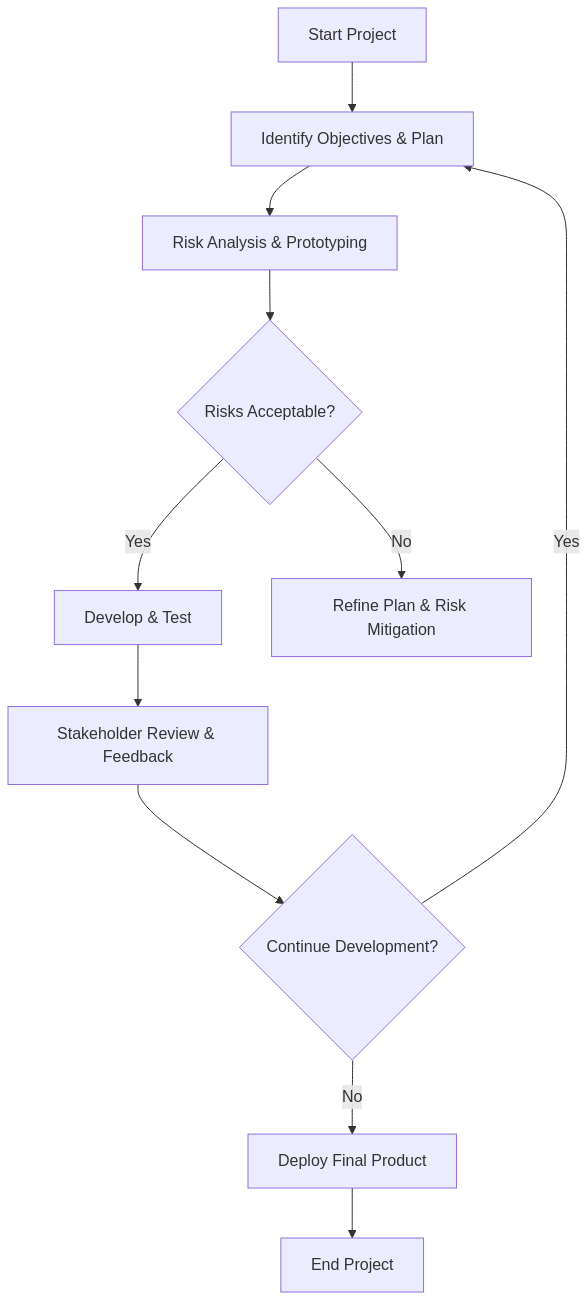
The process repeats until the product is finalized or canceled based on risk evaluation.
3.3 Understanding the Trade-offs
While the Spiral Model is effective, it comes with both advantages and drawbacks:
3.3.1 Advantages
- Risk Management: Identifies and mitigates risks at each phase.
- Flexibility: Accommodates changing requirements without major disruptions.
- Stakeholder Involvement: Continuous feedback ensures alignment with business needs.
- Prototyping Focus: Early prototypes validate functionality before full implementation.
3.3.2 Disadvantages
- Higher Cost: Frequent risk analysis and iterations require more resources.
- Complexity: Managing multiple iterations demands experienced project managers.
- Not Suitable for Small Projects: Simple projects benefit more from Waterfall or Agile methodologies.
- Time-Consuming: Each iteration adds development time, delaying project completion.
Choosing the Spiral Model depends on the project's complexity, risk levels, and flexibility needs.
4. Tools & Technologies
The Spiral Model is widely used in industries such as aerospace, defense, healthcare, and enterprise software development. Several tools and technologies support its implementation, facilitating risk assessment, iterative development, and stakeholder collaboration.
4.1 List of Tools and Software Used in Real-World Implementations
Organizations use various tools to implement the Spiral Model efficiently. These tools fall into multiple categories:
4.1.1 Project Management & Risk Assessment
- JIRA – Tracks project iterations, risks, and sprints.
- Microsoft Project – Manages project timelines, risks, and dependencies.
- RiskWatch – Identifies and mitigates risks in software development.
- IBM Engineering Lifecycle Management (ELM) – Helps manage risk-heavy, iterative projects.
4.1.2 Prototyping & Rapid Development
- Axure RP – Creates high-fidelity prototypes for user testing.
- Balsamiq – Develops low-fidelity wireframes for UI/UX validation.
- Figma – Cloud-based UI/UX prototyping tool.
- MATLAB/Simulink – Used in industries like automotive and defense for prototyping.
4.1.3 Development & Version Control
- GitHub/GitLab – Source control for iterative development.
- Docker – Ensures consistency across development cycles.
- Jenkins – Automates integration and deployment in iterative workflows.
4.1.4 Testing & Quality Assurance
- Selenium – Automates web application testing.
- JMeter – Performance and load testing.
- SonarQube – Ensures code quality across iterations.
4.1.5 Collaboration & Documentation
- Confluence – Documents iterative changes and risk assessments.
- Trello – Visualizes tasks in iterative workflows.
- Slack/MS Teams – Facilitates communication between teams.
4.2 Installation & Setup Instructions (JIRA)
JIRA is a widely used project management tool that supports risk tracking, iterative planning, and stakeholder collaboration—making it ideal for the Spiral Model.
Step 1: Create an Atlassian Account
- Go to JIRA Official Website.
- Click on "Try it free" and sign up using an email.
- Choose "JIRA Software" for software development projects.
Step 2: Set Up a Project
- After logging in, click on "Create Project."
- Select "Scrum" or "Kanban" templates (Kanban is better for iterative models).
- Give the project a name and key identifier.
Step 3: Configure Workflow
- Create issues for planning, risk analysis, development, and testing.
- Set up workflows that match the Spiral Model's iterative process.
- Assign teams and stakeholders to different phases.
Step 4: Track Risk & Iteration Progress
- Use the "Risk Register" plugin to monitor risks at each phase.
- Define iterations using "Sprints" and review outcomes after each cycle.
- Collaborate with team members through comments and attachments.
Step 5: Review & Iterate
- At the end of each cycle, review feedback and adjust the next iteration.
- Monitor velocity charts to improve efficiency.
- Refine risk assessments before moving to the next development phase.
5. Optimization & Best Practices
While the Spiral Model is powerful, improper implementation can lead to inefficiencies. This section explores common problems, best practices, optimization strategies, and a checklist for successful execution.
5.1 Common Problems & How to Fix Them
| Problem | Cause | Solution |
|---|---|---|
| Scope Creep | Frequent changes in requirements without control. | Use a formal change request system to evaluate necessity before accepting new changes. |
| Excessive Risk Analysis | Spending too much time identifying risks, slowing down progress. | Prioritize high-impact risks and allocate time proportionally. |
| High Cost & Time Consumption | Multiple iterations require continuous investment. | Limit unnecessary spirals by focusing on essential iterations. |
| Poor Stakeholder Involvement | Delayed feedback loops reduce effectiveness. | Schedule regular stakeholder meetings after each iteration. |
| Unclear Risk Assessment | Teams struggle to categorize and handle risks. | Use a structured risk matrix to classify and prioritize risks effectively. |
5.2 Best Practices Used by Top Companies
- Google: Uses Spiral Model principles in AI projects by integrating prototype feedback loops.
- NASA: Applies Spiral methodology for risk-heavy software in space missions.
- IBM: Implements Spiral Model in complex enterprise software development.
- Microsoft: Uses iterative cycles for large-scale software like Windows and Azure.
Best practices derived from these companies:
- Prioritize High-Impact Risks: Focus on risks that can cause major failures.
- Implement Automated Testing: Reduces time spent on repeated testing across iterations.
- Limit Iterations: Avoid unnecessary spirals to prevent excessive costs.
- Use Prototyping Efficiently: Develop functional prototypes to validate concepts before full-scale development.
- Ensure Stakeholder Commitment: Regular feedback loops prevent misalignment.
5.3 Ways to Optimize and Scale the Model
To efficiently scale the Spiral Model for larger projects, consider the following optimizations:
5.3.1 Risk-Driven Iteration Planning
- Prioritize spirals based on risk levels.
- Adjust iterations dynamically as risks are mitigated.
5.3.2 Parallel Spiral Development
- Break large projects into multiple smaller spirals.
- Allow different teams to work on independent spirals in parallel.
5.3.3 Automate Repetitive Tasks
- Use CI/CD tools like Jenkins or GitHub Actions.
- Automate risk reporting and tracking using JIRA plugins.
5.3.4 Use Cloud-Based Collaboration
- Enable distributed teams to work on different iterations using cloud platforms.
- Utilize tools like Confluence, Trello, and Slack for smooth coordination.
5.3.5 Data-Driven Decision Making
- Use performance analytics from previous spirals to refine the next iteration.
- Track progress using dashboards to ensure alignment with objectives.
5.4 Checklist for Successful Implementation
Ensure your Spiral Model implementation is effective with this checklist:
Pre-Development Phase
- [ ] Clearly define project objectives.
- [ ] Identify initial risks and mitigation plans.
- [ ] Secure stakeholder involvement from the start.
During Each Iteration
- [ ] Conduct structured risk analysis.
- [ ] Develop functional prototypes to validate assumptions.
- [ ] Maintain continuous feedback loops with users.
- [ ] Use automated testing and monitoring tools.
Post-Iteration Review
- [ ] Assess risk reduction after each cycle.
- [ ] Evaluate feedback and integrate necessary changes.
- [ ] Decide whether to continue, modify, or finalize development.
6. Real-World Case Study
To understand the Spiral Model's impact in real-world scenarios, we analyze a case study of its implementation in a major project. This will highlight successes, challenges, and key takeaways that students can apply in their software development careers.
6.1 Case Study: NASA’s Space Shuttle Onboard Software
Industry: Aerospace & Defense
Project Overview: NASA used the Spiral Model for developing the Space Shuttle onboard software, one of the most critical and complex software systems ever created. The software controlled flight operations, monitoring, and automation of various shuttle functions.
6.1.1 Why NASA Chose the Spiral Model
- High-Risk Environment: Failure could result in loss of human lives and billions of dollars.
- Complexity: Required extreme reliability with multiple interacting subsystems.
- Regulatory Compliance: Needed to meet strict government safety and operational standards.
- Requirement Evolution: Frequent modifications due to changing mission parameters.
6.1.2 Implementation Process
- Initial planning focused on defining system architecture and identifying potential risks.
- Each iteration (spiral) refined different software modules, testing reliability and integration.
- Prototypes were tested in simulated environments before real-world deployment.
- Stakeholder feedback, including astronaut inputs, shaped refinements.
- Final iterations included high-fidelity simulations to validate performance.
6.2 What Went Right & Wrong
6.2.1 Success Factors
- High-Risk Management: Early risk identification prevented catastrophic failures.
- Iterative Refinement: Allowed continuous improvement based on feedback.
- Stakeholder Engagement: Frequent astronaut and engineer input ensured usability.
- Thorough Testing: Every module was tested rigorously before deployment.
6.2.2 Challenges & Failures
- High Development Cost: The iterative nature significantly increased costs.
- Time Overruns: Multiple refinements led to prolonged development cycles.
- Resource Allocation Issues: Managing multiple spirals in parallel proved challenging.
6.3 Lessons Learned & Key Takeaways
Students can apply the following lessons when working on software development projects:
6.3.1 Prioritize Risk Management
- Identify and address potential risks early in development.
- Use a structured risk assessment framework to guide decisions.
6.3.2 Iterative Development is Powerful
- Break projects into smaller cycles to allow continuous improvement.
- Ensure each iteration is meaningful and adds value.
6.3.3 Stakeholder Involvement is Key
- Gather continuous feedback from end-users and decision-makers.
- Validate software with real-world scenarios before deployment.
6.3.4 Balance Iterations to Avoid Delays
- Avoid unnecessary spirals that don’t contribute significantly to product refinement.
- Set clear exit criteria to determine when development should stop.
7. Hands-On Project
To fully understand the Spiral Model, apply it in a small practical project. This hands-on task will help you experience iterative development, risk management, and stakeholder feedback just like in real-world scenarios.
7.1 Project: Build a Task Management Web App Using the Spiral Model
Objective: Develop a simple web-based task manager with features like task creation, completion tracking, and priority setting.
7.1.1 Tools Required
- Frontend: HTML, CSS, JavaScript
- Backend: Python (Flask) or Node.js (Express)
- Database: SQLite or MongoDB
- Version Control: GitHub
- Project Management: Trello or JIRA
7.2 Step-by-Step Instructions
Step 1: Planning (Iteration 1)
- Define objectives: The task manager should allow users to add, edit, and delete tasks.
- Identify risks: Potential issues include database connectivity problems and frontend/backend integration.
- Decide on tools and technologies.
- Set up the project repository on GitHub.
Step 2: Risk Analysis & Prototyping (Iteration 2)
- Develop a prototype UI using HTML and CSS.
- Test UI flow with static data before integrating with a backend.
- Identify any usability issues and gather feedback.
Step 3: Development & Testing (Iteration 3)
- Develop the backend using Flask or Express.
- Connect the UI with the backend using REST APIs.
- Implement a database to store tasks persistently.
- Perform unit testing for individual components.
Step 4: Stakeholder Review & Feedback (Iteration 4)
- Deploy the application on a local or cloud server.
- Collect user feedback from peers or testers.
- Identify bugs or missing features and plan improvements.
Step 5: Iterate & Optimize
- Enhance features based on feedback, e.g., add due dates and categories.
- Optimize performance by reducing API calls and database queries.
- Prepare for final deployment.
7.3 Expected Output
At the end of this project, you should have a functional web-based task manager with the following features:
- Users can create, edit, delete, and mark tasks as complete.
- Tasks are stored persistently in a database.
- The UI dynamically updates when a task is added or removed.
- Application is deployed and accessible via a web browser.
7.4 Additional Challenges
To further enhance your understanding, try implementing the following challenges:
Challenge 1: Add User Authentication
- Allow users to sign up and manage their own tasks.
- Use JWT or session-based authentication.
Challenge 2: Implement a Notification System
- Send email reminders for pending tasks using a background scheduler.
Challenge 3: Make It Mobile-Responsive
- Improve the UI to be fully functional on mobile devices.
8. Common Mistakes & Debugging
Even with a structured approach like the Spiral Model, beginners often encounter challenges that can derail their projects. This section highlights common mistakes, provides a troubleshooting guide, and offers alternative approaches when something doesn't work as expected.
8.1 Top 5 Mistakes Beginners Make
1. Skipping Risk Analysis
- Problem: Many developers rush into coding without assessing potential risks.
- Impact: Leads to unexpected failures, rework, and increased costs.
- Solution: Use a risk assessment matrix before starting each iteration.
2. Overcomplicating the Spiral Cycles
- Problem: Beginners may create too many unnecessary iterations.
- Impact: Increases project duration and costs.
- Solution: Limit iterations to critical changes and avoid unnecessary spirals.
3. Poor Stakeholder Communication
- Problem: Not engaging users or stakeholders regularly.
- Impact: Misaligned expectations, resulting in a product that doesn't meet requirements.
- Solution: Schedule structured feedback loops at the end of each iteration.
4. Not Maintaining Proper Documentation
- Problem: Developers fail to document decisions and changes.
- Impact: Causes confusion when revisiting earlier iterations.
- Solution: Maintain clear documentation using tools like Confluence or JIRA.
5. Ignoring Performance Optimization
- Problem: Focusing only on functionality without considering performance.
- Impact: Results in slow and inefficient applications.
- Solution: Run performance tests after each major iteration.
8.2 Troubleshooting Guide for Fixing Errors
| Issue | Possible Cause | Solution |
|---|---|---|
| Software crashes after iteration updates | New features introduced conflicts with existing code. | Use version control (Git) to revert and isolate the problem. |
| Prototypes not aligning with stakeholder expectations | Poor communication and unclear requirements. | Use wireframes and low-fidelity prototypes to validate ideas earlier. |
| Unexpected delays in the project | Too many unnecessary iterations. | Prioritize critical features and limit the number of spirals. |
| Unmanageable risk levels | Failure to evaluate risks properly. | Use a structured risk assessment approach before every iteration. |
| Software is too slow after several iterations | Technical debt accumulates with each iteration. | Optimize code regularly, removing redundant logic and improving queries. |
8.3 Alternative Approaches When Something Doesn’t Work
1. If Risk Analysis Becomes Too Complex
- Problem: Some projects struggle with overly detailed risk assessments.
- Alternative Approach: Use a simplified risk matrix to categorize risks into "High," "Medium," or "Low" priority.
2. If Iterations Are Taking Too Long
- Problem: The project is not progressing due to continuous refinements.
- Alternative Approach: Set strict exit criteria for each spiral phase to prevent unnecessary iterations.
3. If Stakeholders Provide Contradictory Feedback
- Problem: Different users request conflicting changes.
- Alternative Approach: Use A/B testing to determine which features provide better value.
4. If the Model Is Too Costly
- Problem: The Spiral Model is increasing project expenses.
- Alternative Approach: Consider Agile methodologies like Scrum, which provide flexibility with lower overhead costs.
5. If Prototyping Is Inefficient
- Problem: Early-stage prototypes are not capturing key functionalities.
- Alternative Approach: Use high-fidelity interactive prototypes rather than static wireframes.